This guide will outline the steps to replace the USB cable on your Ergatta-WaterRower upgrade package. You will only need to replace the USB cable if you receive a replacement cable after speaking with Ergatta's customer support team.
- Remove the tablet arm from the WaterRower by using your 5mm Allen key to unscrew the JCN and JCB bolts that connect the tablet arm to the bracket. You can leave the bracket in place. This step isn’t strictly necessary, but recommended as it will give you better access to the parts and cables.

- Remove the black rubber that lines the inside of the arm. Remove the cables.

- Using the screwdriver provided by WaterRower, remove the 2 small screws that hold the black plastic cover into the arm.

- Gently slide the plastic cover from out of the arm.

- Using the screwdriver provided by WaterRower, gently remove the 2 screws on the clip holding the USB cable in place. Remove the USB cable.


- Using the replacement USB cable, reinsert where you just removed the old USB cable. The cable should be positioned such that the white mark is between the two plastic posts. Make sure the Mini USB end exits through the cut out in the plastic cover.


- Carefully line up and re-insert the plastic cover back into the arm.

- Insert the cables back into the slot on the inside of the arm. Then, starting from the plastic cover, press a small length of the rubber into the arm. Pull on the end of the rubber strip and press the rubber into the arm.

- Using the screwdriver WaterRower provided, install the screws back into the plastic cover.

- Reattach your tablet arm using the Allen key provided with your Ergatta Upgrade Package.
If issues persist, please contact us with a brief description of the issue, along with your serial number and your shipping address. The serial number is located on a white sticker on the back of your S4 monitor.
- Members in the US & Canada
- support@ergatta.com
- Members in the UK/Denmark/Hungary/Estonia
- support@waterrower.co.uk
- Members in Germany/Austria/Switzerland
- service@waterrower.de