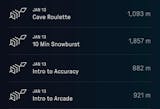What is Your Library?
Your Library is a feature where you can find past, present, and favorite workouts all in one place. More specifically, you can access:
- Workouts that you have favorited
- Active Push Programs and your next workout in the series
- Previously completed workouts (including custom Open Rows)
Where do the cards in Your Library lead?
Tapping on any workout card within Your Library will take you to that workout’s overview page. For any custom Open Rows, tapping the card will take you to the workout setup screen with the custom parameters that you applied previously.
Tapping on “View More” in the Completed Workouts section will take you to your Workout History.
Tapping on any previously completed workout will take you to the workout overview screen (or the workout setup screen if it’s a custom Open Row).
Adding Content to Your Library
You can favorite workouts by going to the workout overview and tapping the heart icon in the top right, or by tapping the favorite icon in the top right of the wrap-up screen after you’ve completed the workout.
Additionally, any workouts that you favorite from the companion app will also appear in this section. You may need to exit and re-enter the page for it to update properly.
Any Push Program you begin will automatically be added to the Push Programs section. All of your Push Programs that are already in progress will appear in this section as well.
Once you complete a workout, it will automatically appear in the Completed Workouts section. Only the 10 most recently completed workouts will populate on-screen, so you’ll have to click “View More” to see the entirety of your workout history.
How are the sections sorted?
Favorite Workouts is sorted from newest to oldest, with the most recently favorited workouts appearing first.
Active Push Programs is sorted by the program that you have made progress in most recently.
Completed Workouts is sorted by most recently completed.