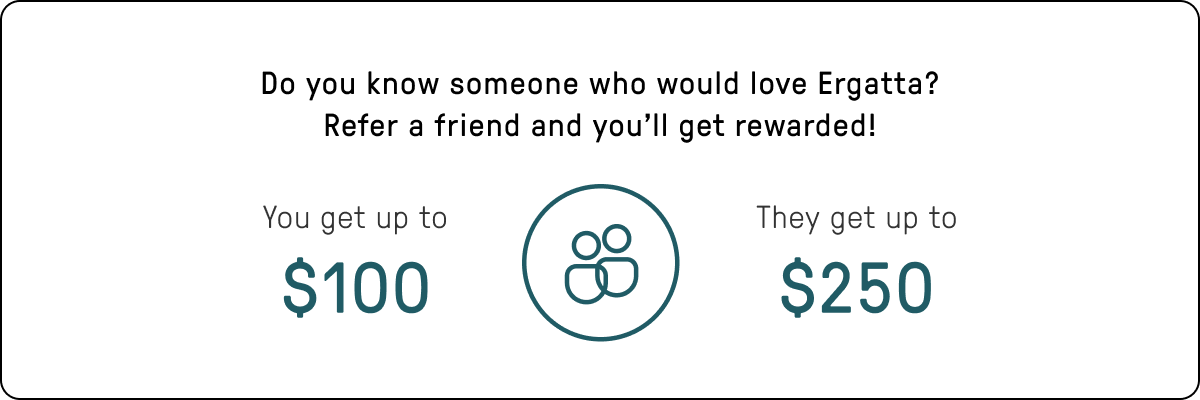I purchased this rower second hand. This has been such a great workout. The set up was very easy and the Ergatta Team was very helpful in resolving any technical issues. I would reccomend anyone who is looking for a gamified water rower experience to get this.
This rower makes working out so much fun! The variety of workout options is incredible, they make it easy to commit time to working out
I started seeing ads for Ergatta over a year ago. I’ve bought OTHER exercise equipment before, and they basically became dust collectors. When I finally decided to get my rower, it took a couple of days to talk myself into using it. I had used a rower at a fitness camp I’d gone to a couple of years ago and remembered liking how I felt after using it. Once I got on mine, starting slow, and building up to my current level(still advancing to more time, good solid 30 minute workouts)I’m really starting to feel the difference. The programs are really what keep me interested. Soon I want to start doing some races and see how that drives me. So far I’m enjoying my Ergatta!!
My husband surprised me with Ergatta as an early Mothers Day gift. I’m in love it’s the total body workout and love how beautiful it’s built!
I researched water rowers for several months before making my purchase. I was immediately drawn to Ergatta’s aesthetic, community and the variety of workouts offered. The Lite meets all of my needs without taking up a ton of space and I’ve become obsessed with tracking my personal rankings and accomplishments with each row. You’ll be so happy you chose Ergatta!