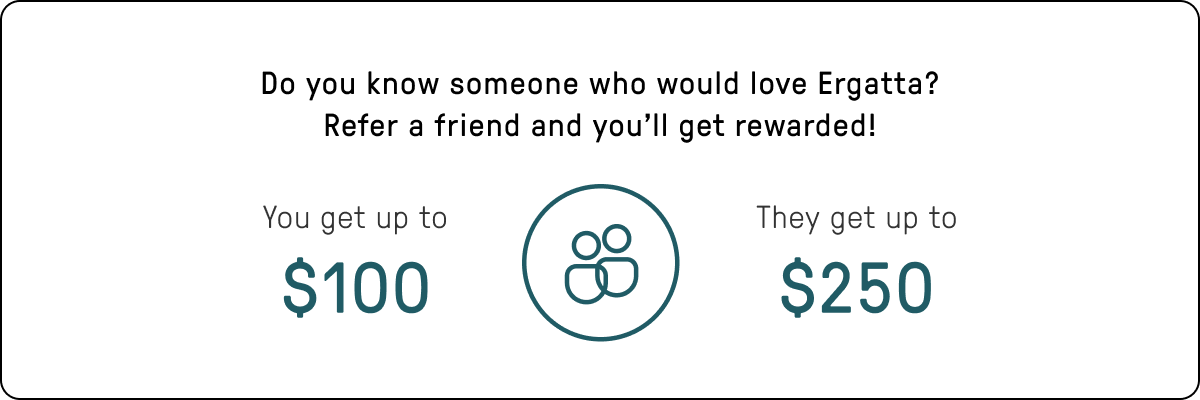I've had water-type rowers of different brands for almost 20 years. They were all the sub $500 ones since I did other cardio workouts. Now that I'm older, I've locked into only rowing as cardio so wanted to upgrade to something nicer and smoothers. The requirement was obviously for it to be a water-type rower, but also have an online component. I've had the Ergatta Lite now for a month and have made some modifications to it:
1) my home gym has ethernet ports, so I'm connected via cable instead of Wi-Fi
2) due to my broad shoulders, I upgraded the handle to the 17" (wider than the stock 15" handle) from waterrower and it has made rowing much more comfortable
3) I swapped out the foot straps to 2" wide Velcro to better hold my feet in to allow for more stable hard push offs
The fun motivation aspect of the Ergatta programs is really great, as I can't just focus on rowing with music or the TV, alone. My wife has always enjoyed "just rowing" on prior rowers but I'm glad we can still track each others' progress and ability via separate profiles. Only thing I would improve is stabilization of the screen when rowing at max effort, although when you're rowing that hard you're really only focusing on finishing the program and not admiring the graphics.
I wore myself out for quite some time researching rowers. I kept coming back to the Ergatta for its large touchscreen, gameplay platform, the aesthetic of the water sound, and simply the overall beautiful appearance. It is so easy to lower into position in my small exercise room and then tuck back up out of the way. I’ve only been on 3 weeks and can already tell that this will be a continual part of my daily life. I’m participating in the Journey to Mount Olympus - and it is so fun!! My team members are committed to, fun, friendly, helpful and they have a great sense of humor. This is my first experience exercising outside of a gym but with an online community and I like it even more than I expected I would. My mental attitude and energy levels have improved right along with my physical health.
If you’re undecided, I say do it -choose Ergatta Lite and join in. It’s great!
I was on the fence purchasing an Ergatta for a while but when the Lite came out with the $500 difference it was just enough to get me off the fence. The Lite was right in that competitive price range with similar options I was looking at from others but the digital experience, and timeless product design just stood out. We love the broad set of races, workouts, and push programs Ergatta adapts to you and the icing on the cake is that it's a beautiful product that blends into our home. We are addicted to it!
I have had my Ergatta lite for a couple of months now, and I could not be more pleased with it. Many years ago, I rowed on my college crew in fours and eights. I have tried other ergometers at home or in gyms through the years, but none of them gave me the experience of actually being on the water. This rower gave me immediate sense memories of my college rowing days. The sound and feel of the water are perfect, especially when combined with the open water videos. The games are great and help build confidence in stroke rates, power, and rhythm. I love all of the on-screen feedback on my stroke and the connection to my Apple Watch for heart rate. This is also a beautiful piece of equipment that I am proud to show off in my home both when it is down for rowing and stored upright. I cannot recommend it highly enough. If you are on the fence, please place an order. You will not be disappointed.
I have had the rower for two months and I am solidly addicted. I have done the classes, challenges, echo programs and free rows with scenery. The echo programs are my favorites. I constantly compete against my last score. I do wish there was an easy way to see on the echo programs the strokes per min I will get up to. I would like to see more 34s but I may have not found them yet. You cannot go wrong by purchasing this machine. My treadmill is being retired!!!