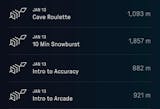You’ll be prompted to pair your Bluetooth audio devices on a workout set up screen before you start your workout. Make sure your audio device is powered on and in pairing mode. To pair, under "Audio Output" tap "Add New" and select your device from the list of available devices to pair.
Note: AirPods require an additional pairing step.
AirPods Pairing:
- Open your AirPods charging case and press and hold the setup button on the back of the case until the status light flashes white.
- At the set up your workout screen, tap "Audio Output" then tap "Add New."
- Select your AirPods from the list.
- Confirm you’ve successfully paired.

Having trouble pairing your device? Please click here for our troubleshooting steps.